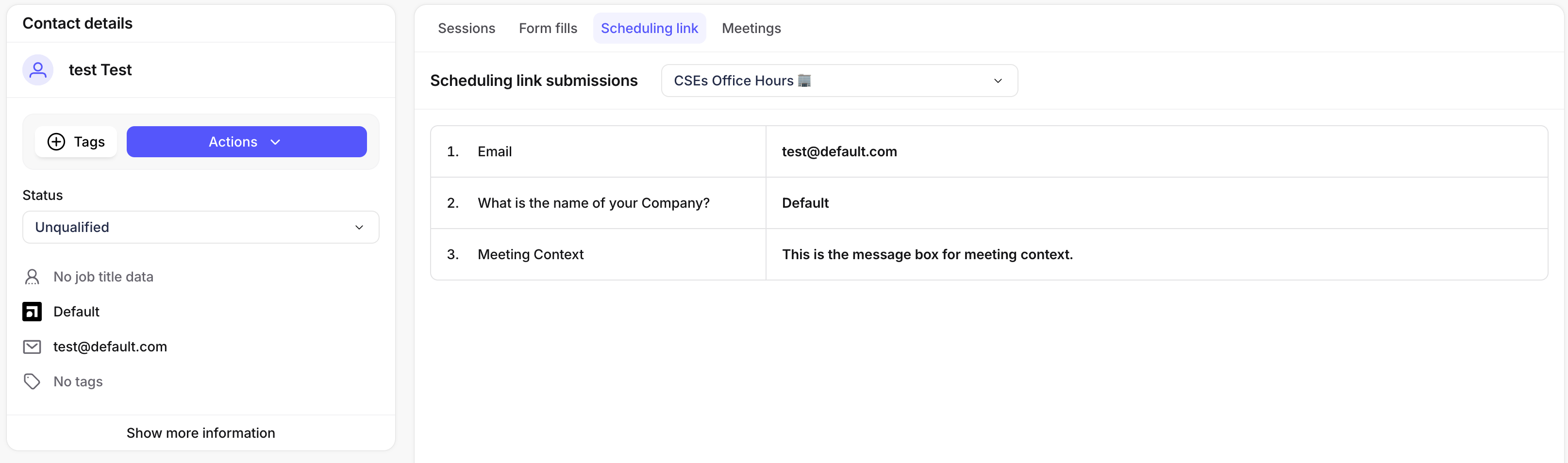Viewing Booking form responses
Once someone books a meeting through your booking link and fills out your custom Scheduler questions, you can easily view their responses in multiple places within your account.
Where to find Booking form responses
Navigate to the Meetings tab
Click on any scheduled meeting to open the Meeting Details panel
Scroll down to the Lead Responses section (highlighted green in the image below)
View all the responses the attendee provided when booking
Contacts Page (Lead View):
Navigate to the Contacts tab
Click on any contact to open their profile
Navigate to the Scheduling link tab
View all responses submitted through booking forms
Meetings page:
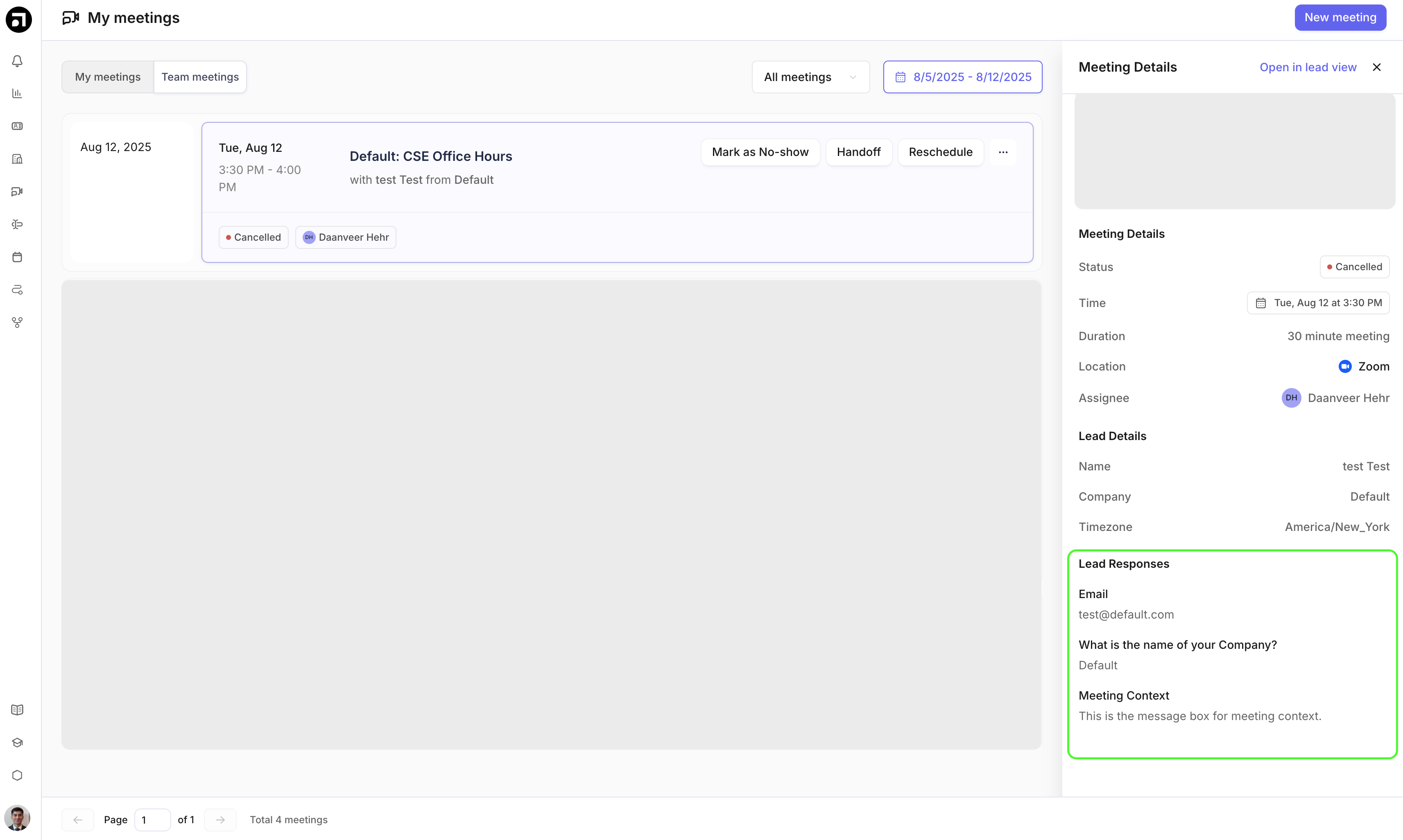
Lead view from Contacts page: