Forms FAQ
General
Q: How do I require a work email as part of a form submission or workflow?
A: You can toggle on the ability for a Default form to require a work email by clicking on the email input and enabling "require work email".
Otherwise, you can filter on work emails as part of a workflow by using an If / else node and setting one of your conditions to be is work email.
Q: Can I use Typeform?
A: No, Default does not support Typeform at this time. If you are looking to migrate form systems, we recommend using our own Default Forms. Default Forms are no-code, making them easy to style.
Q: Why is my Webform only picking up submissions inconsistently?
A: If you’re seeing inconsistent webform submissions, it’s usually because the Default listener script is being loaded through a third-party tool like Google Tag Manager (GTM) instead of directly on the page.
We strongly recommend placing the Default listener script directly inside the <head> of your site.
When the script is served via GTM or similar tag managers, some submissions may be missed because many prospects use ad blockers or privacy tools that block GTM by default. When GTM is blocked, the Default listener never loads — so the submission can’t be captured.
Always install the Default listener script directly in the page <head> to ensure the highest possible capture rate.
Q: Is it possible to capture partial form fills?
A: Not at this time.
Q: What are Default lead attributes?
A: Default lead attributes are completely optional and allow you to push certain fields automatically over to your CRM, as defined in your Field manager page. All form input fields can otherwise be referenced within a workflow and pushed to any CRM field as needed.
Q: How come I can't see data for certain fields in pipeline?
A: If you’re missing columns in your pipeline from the Lead attribute list below, then please double-check if you’ve mapped it as a lead attribute field.
First name
Last name
Company name
Headcount
Role
Job title
City
Location
Industry
HubSpot Forms
Q: How does Default pick up on my primary form if there are multiple on the page?
A: During the form connection process your submission sends us a form identifier. This is expected to be unique for each form.
We store this form identifier under a <meta> tag on our end, and when submissions are sent, match it to the stored identifier.
By default, our snippet only tracks a single form on the page based on the criteria in the first two bullets.
With that being said, if you want to send all form submissions on page to a single workflow in Default, you can pass in strict mode = true in your snippet from Step 1.
Q: I just added new fields to my web form. How does Default check for new fields?
A: On any webform (including a HubSpot form) you have the option to update fields within Default. When you do so, you will be asked to follow the steps and submit a new response from your public-facing form to Default. Default will automatically listen for new form fields, and omit any fields that were removed.
Forms styling
Q: How can I add a background to the media area of my form?
A: On your Default form you can click on the Media Area, then click on the color picker on the right side and change the type from Color to Image
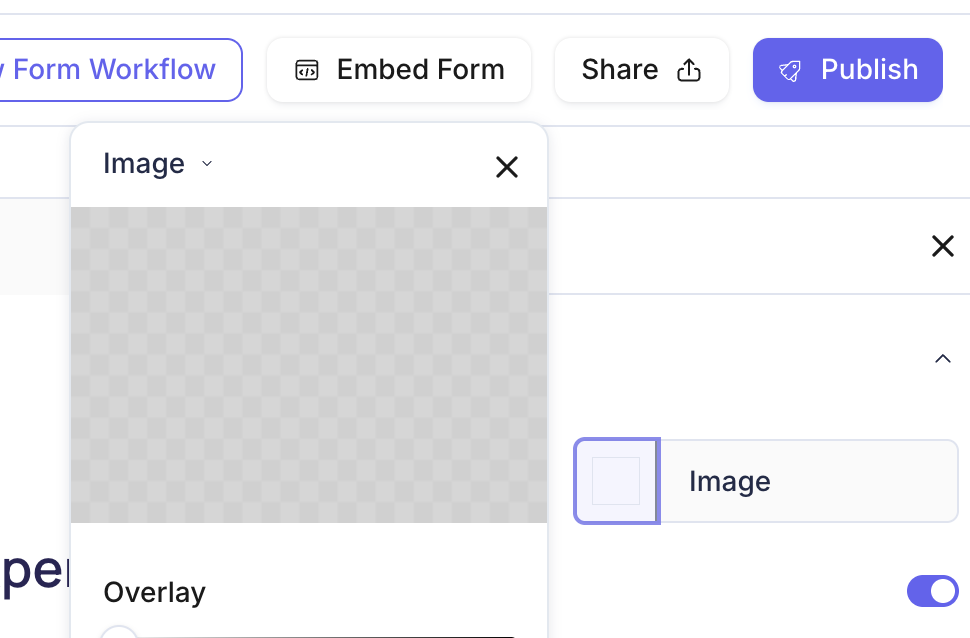
Forms observability
Q: Where do errors come from? Are errors surfaced from client-side or server side?
A: Both types of errors are tracked.
Client-side errors are marked with the prefix [Webform script error] to distinguish them from backend errors.
Q: What happens if Default fails to load on page? Will client-side errors be captured if the script fails to load?
A: No, since the error reporting code is contained within the script itself.
Your developers can add a onerror() handler for the script as below:
<script> (function (w, d) { w.__default__ = { team_id: xxx, form_id: xxxxxx }; var s = d.createElement("script"); s.async = true; s.src = 'https://import-cdn.default.com/v2/index.js'; s.onerror = function () { // log error to analytics or error tracker } d.head.appendChild(s); })(window, document); </script>
Q: Can errors be sent from through Default, via the onerror() handler?
A: Yes, you can forward any errors to Default to receive notifications for them:
<script> (function (w, d) { w.__default__ = { team_id: xxx, form_id: xxxxx }; var s = d.createElement("script"); s.async = true; s.src = 'https://import-cdn.default.com/v2/index.js'; s.onerror = function () { fetch("https://nucleus.default.com", { method: "POST", headers: { "Content-Type": "application/json", }, body: JSON.stringify({ form_id: "xxx", // put your form_id here errorMessage: "script failed to load", }), }); } d.head.appendChild(s); })(window, document); </script>
Q: Does this work for all Default form systems?
A: Yes, form observability is available for all form systems - including 3rd party (non-Default form) forms
Q: How does Default alert me? Where can I find these notifications?
A: For Slack: Located in your Default Slack app DMs. You can find it from:
Slack App > Scroll down to Slack App (usually at the bottom) > Default
For Others:
In app notifications > notification sidebar in app
Email > email
Note: Only users in Default with the admin role are eligible to receive these notifications.
Q: Can I hide the Default form submission modal for leads who are not being shown a scheduler?
A: It is possible to style the loading modal for certain workflows, or pages, so that the submission modal does not appear for all submissions coming from those pages. However, it is not possible to selectively hide the modal to certain leads in a workflow, such as hiding the submission modal strictly for leads who do not qualify to see a scheduler in a workflow branch.