About Us
Workspace Onboarding
- Quickstart Guide
Routing
- Queues
- Territories and Segments
Scheduling
- Events
Data Marketplace
- De-anonymization
Nodes
- Triggers
- Notifications
- Sequencing
Dashboards
Integrations
Webhook Trigger
Runs a workflow when Default receives a webhook from a third-party source
Overview
The Webhook Trigger lets Default listen for incoming HTTP POSTs from any third-party tool—like Zapier, Customer.io, or Clay—using a unique endpoint URL generated when you add the trigger to a workflow. Once Default receives your JSON payload, you can use the workflow canvas to evaluate fields, transform data, and push updates to downstream or upstream systems (CRM, ticketing, data warehouse, etc.).
Requirements
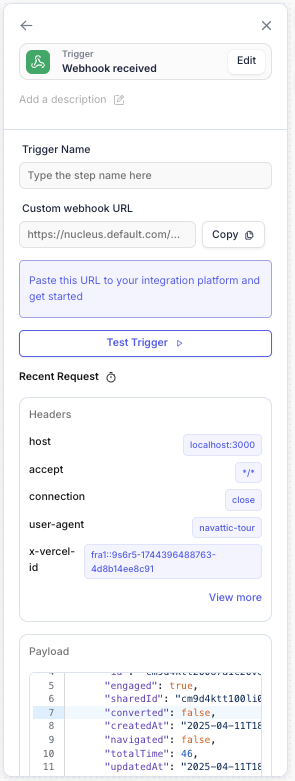
In order to set up a webhook trigger you will need the following:
- A service to send the webhook from.
- Default’s custom webhook url (this is where the request is sent to).
- Take a sample webhook payload (like below) and copy + paste into the payload section in the trigger. This will then populate Default’s data picker with corresponding values from your payload.
Use-cases
Webhook from a platform to assign high value leads to an AE owner.
Default uses Navattic for self-serve product tours on our website. When qualified users interact with our demo, we alert a AE owner to notify them to reach out to the user.
Navattic: Sample Webhook Payload
Sample payload submission from Navattic.
Navattic: Sample Webhook Payload
Sample payload submission from Navattic.
{
"data": {
"endUser": {
"id": "cm9d4ktt20087a1c20vezyq1n",
"engaged": true,
"sharedId": "cm9d4ktt100li04kw23mk2scw",
"converted": false,
"createdAt": "2025-04-11T18:33:21.638Z",
"navigated": false,
"totalTime": 46,
"updatedAt": "2025-04-11T18:34:14.025Z",
"totalSteps": 6,
"workspaceId": "clxtco9di000009l36fn33asi",
"totalSessions": 3,
"mostRecentCity": "Brooklyn",
"mostRecentName": "",
"mostRecentEmail": "stan@default.com",
"companyAccountId": "clzldi88y007mmk09s8k5k0f9",
"customAttributes": [],
"mostRecentCompany": "G2",
"mostRecentCountry": "US",
"mostRecentEventId": "cm9d4ly8900083b6sojfbt2pi",
"mostRecentSessionId": "cm9d4lhju01ch04jy91mm4gsu",
"customPropertyValues": [
{
"value": "cm9d2gyru000404l257rgf883",
"createdAt": "2025-04-11T18:34:15.581Z",
"propertyId": "cm0ovmwku0554pk0bt4y9wuez"
},
{
"value": "1",
"createdAt": "2025-04-11T18:34:15.581Z",
"propertyId": "cm0ovmwku0553pk0bwteow497"
},
{
"value": "stan@default.com",
"createdAt": "2025-04-11T18:34:15.226Z",
"propertyId": "cm0ovmwkt054jpk0bthesv273"
},
{
"value": "1512",
"createdAt": "2025-04-11T18:34:15.225Z",
"propertyId": "cm0ovmwku054spk0byvmm25yh"
},
{
"value": "982",
"createdAt": "2025-04-11T18:34:15.225Z",
"propertyId": "cm0ovmwku054tpk0b0idf8ua0"
},
{
"value": "cm9d4lhju01ch04jy91mm4gsu",
"createdAt": "2025-04-11T18:33:54.004Z",
"propertyId": "cm0ovmwku054rpk0bad69ootq"
},
{
"value": "NY",
"createdAt": "2025-04-11T18:33:23.186Z",
"propertyId": "cm1zsywp802phpk8jip7jksin"
},
{
"value": "US",
"createdAt": "2025-04-11T18:33:23.186Z",
"propertyId": "cm1zsywp802pipk8jtz802kwz"
},
{
"value": "Platform",
"createdAt": "2025-04-11T18:33:23.186Z",
"propertyId": "cm0ovmwku0551pk0bfe89li6z"
},
{
"value": "Brooklyn",
"createdAt": "2025-04-11T18:33:23.186Z",
"propertyId": "cm1zsywp802pgpk8j8wdza7lx"
},
{
"value": "https://default.navattic.com/061v0m79",
"createdAt": "2025-04-11T18:33:23.186Z",
"propertyId": "cm0ovmwku054ppk0bjoo86e2d"
},
{
"value": "134",
"createdAt": "2025-04-11T18:33:23.186Z",
"propertyId": "cm0ovmwkt054npk0bkkfnzzk0"
},
{
"value": "",
"createdAt": "2025-04-11T18:33:23.186Z",
"propertyId": "cm0ovmwkt054opk0bu3q2ygdv"
},
{
"value": "Chrome",
"createdAt": "2025-04-11T18:33:23.186Z",
"propertyId": "cm0ovmwkt054mpk0bjmed6x4v"
},
{
"value": "Mac OS X",
"createdAt": "2025-04-11T18:33:23.186Z",
"propertyId": "cm0ovmwkt054lpk0bup39f5so"
},
{
"value": "cm9d2e3i2001l04jm627o2ngw",
"createdAt": "2025-04-11T18:33:23.186Z",
"propertyId": "cm0ovmwku0557pk0bfg1dmn4q"
},
{
"value": "Platform",
"createdAt": "2025-04-11T18:33:23.186Z",
"propertyId": "cm0ovmwku0556pk0bscr80z6h"
},
{
"value": "Default - Pipeline",
"createdAt": "2025-04-11T18:33:23.186Z",
"propertyId": "cm0ovmwku0552pk0bi9c4jn9h"
},
{
"value": "cm9d2gyqu000004l2dcud0q86",
"createdAt": "2025-04-11T18:33:23.186Z",
"propertyId": "cm0ovmwku0550pk0bxm5j9wvp"
}
],
"mostRecentCountryRegion": "NY"
},
"session": {
"id": "cm9d4lagh00l804l71eae505m",
"os": "Mac OS X",
"city": "Brooklyn",
"gclid": "",
"device": "",
"browser": "Chrome",
"country": "US",
"closedAt": "2025-04-11T18:33:45.443Z",
"closedBy": "PAGE_LEAVE",
"referrer": "",
"createdAt": "2025-04-11T18:33:43.218Z",
"endUserId": "cm9d4ktt20087a1c20vezyq1n",
"updatedAt": "2025-04-11T18:33:46.052Z",
"screenWidth": 2560,
"workspaceId": "clxtco9di000009l36fn33asi",
"screenHeight": 1440,
"searchEngine": "",
"countryRegion": "NY",
"searchKeyword": "",
"browserVersion": "134",
"recordedEvents": [
{
"id": "cm9d4l94i00093b6s4hmd4asr",
"type": "VIEW_STEP",
"flowId": "cm9d2gyqu000004l2dcud0q86",
"guideId": null,
"mobileId": null,
"createdAt": "2025-04-11T18:33:43.550Z",
"endUserId": "cm9d4ktt20087a1c20vezyq1n",
"projectId": "cm9d2e3i2001l04jm627o2ngw",
"sessionId": "cm9d4lagh00l804l71eae505m",
"updatedAt": "2025-04-11T18:33:43.550Z",
"checklistId": null,
"workspaceId": "clxtco9di000009l36fn33asi",
"urlNavigated": "",
"recordedFlowId": "cm9d2gyqu000004l2dcud0q86",
"recordedStepId": "cm9d2gyru000204l2aryf6j5p",
"recordedTaskId": "",
"mobileVersionId": null,
"projectLanguage": "en",
"projectVersionId": "cm9d3m2i7000204js6hvrfbwi",
"recordedFlowName": "Platform",
"recordedStepName": "Default - Pipeline",
"recordedTaskName": "",
"recordedProjectId": "cm9d2e3i2001l04jm627o2ngw",
"recordedStepIndex": 0,
"projectShareLinkId": "cm9d2e40a00049wmxdm2q4m3h",
"recordedInterestId": "",
"recordedChecklistId": "",
"recordedProjectName": "Platform",
"recordedInterestName": "",
"recordedStepCommonId": "",
"recordedChecklistName": ""
},
{
"id": "cm9d4l95e000a3b6s3p0l8it0",
"type": "VIEW_STEP",
"flowId": "cm9d2gyqu000004l2dcud0q86",
"guideId": null,
"mobileId": null,
"createdAt": "2025-04-11T18:33:43.747Z",
"endUserId": "cm9d4ktt20087a1c20vezyq1n",
"projectId": "cm9d2e3i2001l04jm627o2ngw",
"sessionId": "cm9d4lagh00l804l71eae505m",
"updatedAt": "2025-04-11T18:33:43.747Z",
"checklistId": null,
"workspaceId": "clxtco9di000009l36fn33asi",
"urlNavigated": "",
"recordedFlowId": "cm9d2gyqu000004l2dcud0q86",
"recordedStepId": "cm9d2gyru000404l257rgf883",
"recordedTaskId": "",
"mobileVersionId": null,
"projectLanguage": "en",
"projectVersionId": "cm9d3m2i7000204js6hvrfbwi",
"recordedFlowName": "Platform",
"recordedStepName": "Default - Pipeline",
"recordedTaskName": "",
"recordedProjectId": "cm9d2e3i2001l04jm627o2ngw",
"recordedStepIndex": 1,
"projectShareLinkId": "cm9d2e40a00049wmxdm2q4m3h",
"recordedInterestId": "",
"recordedChecklistId": "",
"recordedProjectName": "Platform",
"recordedInterestName": "",
"recordedStepCommonId": "",
"recordedChecklistName": ""
},
{
"id": "cm9d4lcn800926rxuqu7d4xf5",
"type": "SESSION_CLOSED",
"flowId": null,
"guideId": null,
"mobileId": null,
"createdAt": "2025-04-11T18:33:45.443Z",
"endUserId": "cm9d4ktt20087a1c20vezyq1n",
"projectId": null,
"sessionId": "cm9d4lagh00l804l71eae505m",
"updatedAt": "2025-04-11T18:33:46.052Z",
"checklistId": null,
"workspaceId": "clxtco9di000009l36fn33asi",
"urlNavigated": "",
"recordedFlowId": "",
"recordedStepId": "",
"recordedTaskId": "",
"mobileVersionId": null,
"projectLanguage": null,
"projectVersionId": null,
"recordedFlowName": "",
"recordedStepName": "",
"recordedTaskName": "",
"recordedProjectId": "",
"recordedStepIndex": 0,
"projectShareLinkId": null,
"recordedInterestId": "",
"recordedChecklistId": "",
"recordedProjectName": "",
"recordedInterestName": "",
"recordedStepCommonId": "",
"recordedChecklistName": ""
}
],
"referrerBaseUrl": "",
"projectShareLinkId": null
},
"companyAccount": {
"id": "clzldi88y007mmk09s8k5k0f9",
"city": "San Francisco",
"name": "Default",
"state": "California",
"sector": "Information Technology",
"country": "United States",
"engaged": true,
"industry": "Internet Software & Services",
"createdAt": "2024-08-08T14:28:22.978Z",
"totalTime": 18169,
"updatedAt": "2025-04-11T18:33:29.660Z",
"postalCode": "94109",
"totalSteps": 78,
"description": "Default is an all-in-one inbound qualification, scheduling, and routing solution that helps modern revenue teams increase pipeline conversions. By providing forms, embedded enrichment, and round-robin scheduling, Default significantly improves lead man...",
"foundedYear": 2020,
"linkedinUrl": "https://linkedin.com/company/withdefault",
"subIndustry": "Internet Software & Services",
"trafficRank": "low",
"workspaceId": "clxtco9di000009l36fn33asi",
"amountRaised": null,
"technologies": "aws_route_53, google_apps, google_tag_manager, amplitude",
"employeeCount": 39,
"industryGroup": "Software & Services",
"totalSessions": 30,
"totalVisitors": 7,
"websiteDomain": "default.com",
"clearbitConfidence": "high",
"customPropertyValues": [
{
"value": "default.com",
"createdAt": "2025-03-24T18:45:31.383Z",
"propertyId": "cm0ovmwku055ipk0bbcwu09xx"
},
{
"value": "high",
"createdAt": "2025-03-24T18:45:30.537Z",
"propertyId": "cm0ovmwku055ppk0bt4oym0zx"
},
{
"value": "NaN",
"createdAt": "2025-03-24T18:45:30.537Z",
"propertyId": "cm0ovmwku055spk0bhum12iau"
},
{
"value": "NaN",
"createdAt": "2025-03-24T18:45:30.537Z",
"propertyId": "cm0ovmwku055npk0b2fydng1w"
},
{
"value": "Software & Services",
"createdAt": "2024-11-19T03:08:49.311Z",
"propertyId": "cm0ovmwku055fpk0bjtdlf4p9"
},
{
"value": "Information Technology",
"createdAt": "2024-11-19T03:08:49.311Z",
"propertyId": "cm0ovmwku055upk0bfpx52be5"
},
{
"value": "https://linkedin.com/company/withdefault",
"createdAt": "2024-11-19T03:08:49.311Z",
"propertyId": "cm0ovmwku055dpk0b3zet4vaa"
},
{
"value": "Default is an all-in-one inbound qualification, scheduling, and routing solution that helps modern revenue teams increase pipeline conversions. By providing forms, embedded enrichment, and round-robin scheduling, Default significantly improves lead man...",
"createdAt": "2024-11-19T03:08:49.311Z",
"propertyId": "cm0ovmwku055bpk0bf0r284fb"
},
{
"value": "Default",
"createdAt": "2024-11-19T03:08:49.311Z",
"propertyId": "cm0ovmwku055apk0byh6jo4v9"
},
{
"value": "United States",
"createdAt": "2024-11-19T03:08:49.177Z",
"propertyId": "cm0ovmwku055lpk0bspz37mq6"
},
{
"value": "aws_route_53, google_apps, google_tag_manager, amplitude",
"createdAt": "2024-11-19T03:08:49.177Z",
"propertyId": "cm0ovmwku055opk0by1zwl392"
},
{
"value": "94109",
"createdAt": "2024-11-19T03:08:49.177Z",
"propertyId": "cm0ovmwku055mpk0b6rktvbbu"
},
{
"value": "California",
"createdAt": "2024-11-19T03:08:49.177Z",
"propertyId": "cm0ovmwku055kpk0b9so19epa"
},
{
"value": "San Francisco",
"createdAt": "2024-11-19T03:08:49.177Z",
"propertyId": "cm0ovmwku055jpk0bcmpqeeuu"
},
{
"value": "2020",
"createdAt": "2024-11-19T03:08:49.177Z",
"propertyId": "cm0ovmwku055ypk0bc5hlnbjb"
},
{
"value": "low",
"createdAt": "2024-11-19T03:08:49.177Z",
"propertyId": "cm0ovmwku055wpk0be3kchrkh"
},
{
"value": "39",
"createdAt": "2024-11-19T03:08:49.177Z",
"propertyId": "cm0ovmwku055rpk0bzdkb5ngn"
},
{
"value": "Internet Software & Services",
"createdAt": "2024-11-19T03:08:49.177Z",
"propertyId": "cm0ovmwku055gpk0b8u4o0rcx"
},
{
"value": "Internet Software & Services",
"createdAt": "2024-11-19T03:08:49.177Z",
"propertyId": "cm0ovmwku055epk0bl479c28n"
}
],
"estimatedAnnualRevenue": null
}
},
"eventType": "session_closed",
"timestamp": "2025-04-11T18:33:45.443Z"
}
FAQs
FAQ: Webhook not Sending to Default
Q: My Webhook was working, but seemingly stopped?
FAQ: Webhook not Sending to Default
Q: My Webhook was working, but seemingly stopped?
If your webhook trigger was working with your test url, but is no longer receiving payloads, it’s likely that you need to remove the mode=test from the receving url.
mode=test is only meant to be used prior to the webhook trigger workflow being published.
FAQ: Display Scheduler & Webhook
Q: Can Default display a scheduler if my workflow trigger is a webhook?
FAQ: Display Scheduler & Webhook
Q: Can Default display a scheduler if my workflow trigger is a webhook?
No, Default Scheduling is controlled by the Form Submission trigger.
Was this page helpful?